Data Backup For Your Computer
Data backup is an essential process every computer user should regularly perform to protect their critical data from loss or corruption. Here are some steps to back up your computer data:
Decide what data to back up: Before starting the backup process, you should decide what data to back up. This may include important documents, photos, videos, music files, and others you cannot afford to lose.
Cloud storage: You can also use cloud storage services like Google Drive, Dropbox, or iCloud to back up your data. Cloud storage allows you to access your data anywhere with an internet connection. However, it may require a subscription fee.
Perform regular backups: It is essential to perform periodic backups to ensure that your data is current. Depending on your needs, you can schedule the backup process to run daily, weekly, or monthly.
Verify your backups: Once you have completed the backup process, you should verify your backups to ensure that your data is intact and can be restored.
In conclusion, data backup is crucial to protect your essential data from loss or corruption. By following these steps, you can back up your computer data and ensure that your data is safe and secure.
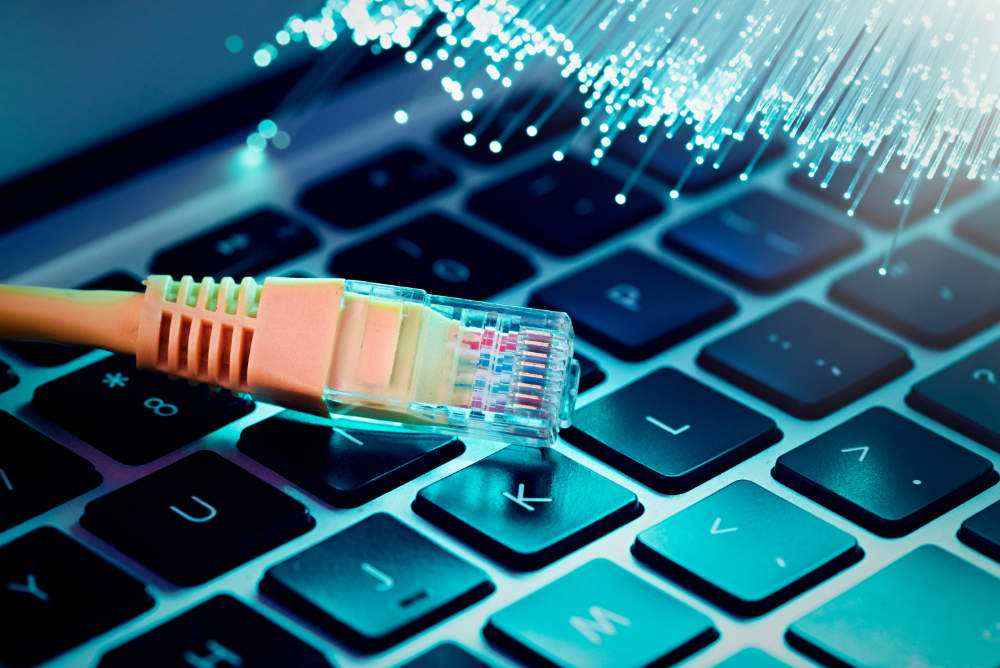
Choose your plan
You will be charged for the plan after the admin approves your vendor account
50GB
-
50GB Cloud storage
-
Backend Access
-
Self Setup
-
Online Documentation
100GB
-
100Gb Cloud Storage
-
Backend Access
-
Self Setup
-
Online Ducumentation

